Advertisement
AI image generation has come a long way, and Stable Diffusion is leading much of that progress. Models like SD Turbo and SDXL Turbo are designed to produce high-quality outputs quickly. But as good as these models are, inference speed often becomes a bottleneck—especially if you're working with limited hardware or trying to scale your applications. That’s where ONNX Runtime and Olive come in. These tools don’t just improve performance—they optimize your pipeline in a way that makes deployment feel far more efficient.
Let's break it down so it's easier to grasp what's happening under the hood—and, more importantly, how you can put these tools to work with your own setup.
Stable Diffusion Turbo models are already fast by design, but they can still hit performance walls on devices with tight memory or compute constraints. Whether you're building a mobile app or trying to generate multiple outputs in real-time, shaving milliseconds off matters. These delays usually come from layers that haven’t been optimized or from suboptimal use of system resources.
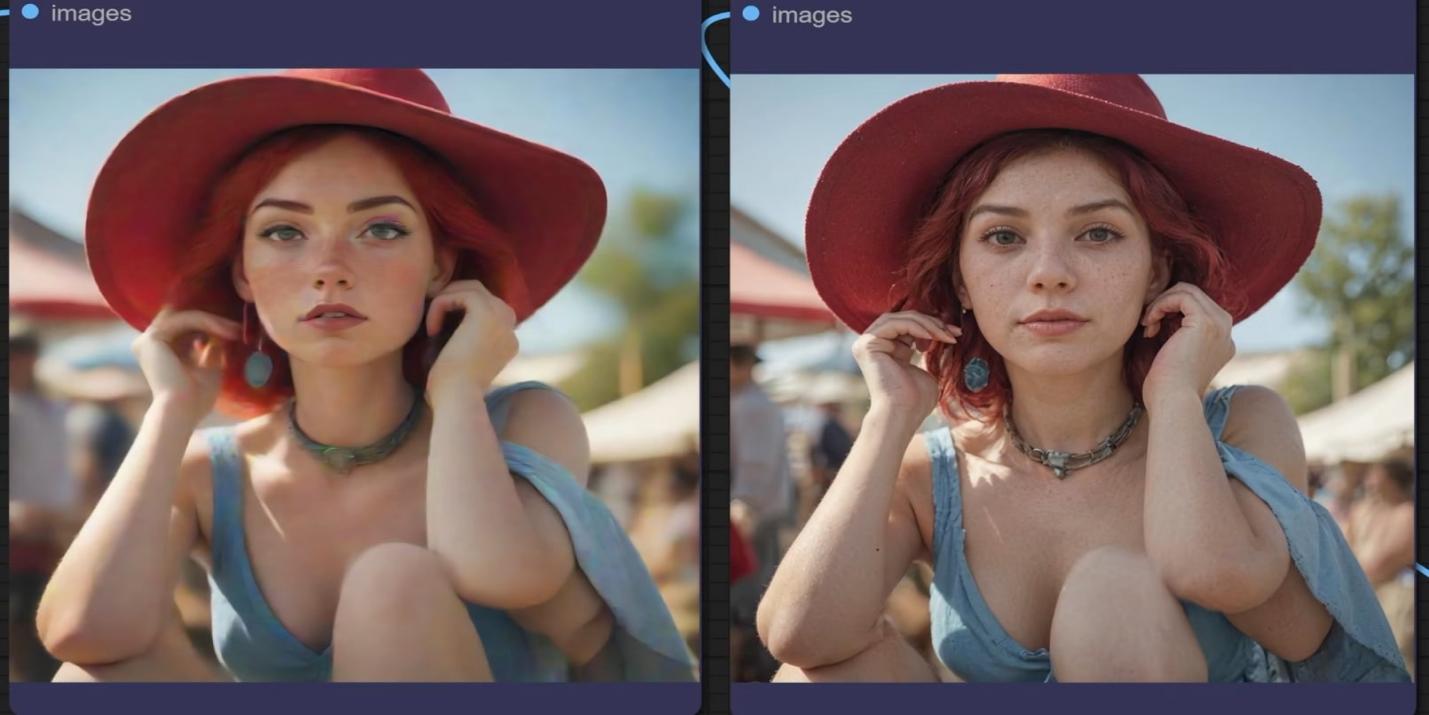
The models themselves are large, and their operations can be complex. Memory access, repeated computations, and redundant layers all contribute to longer processing times. So, even if the model runs, it may not be running at its best. That's where inference optimization comes into play.
Before you can do anything with ONNX Runtime or Olive, you need to get your model into the right format. ONNX is designed to be a universal format for machine learning models, making them portable and hardware-friendly.

For SD Turbo or SDXL Turbo, this means exporting your PyTorch model into an ONNX graph. It sounds more complicated than it is. With the right script, this step usually takes minutes. The trick is to make sure the exported model preserves all dynamic shapes and handles inputs correctly. If you're dealing with batch processing or resolution changes, the exported model must be flexible enough to support that.
python
CopyEdit
torch.onnx.export(
model,
dummy_input,
"sdxl_turbo.onnx",
export_params=True,
opset_version=17,
do_constant_folding=True,
input_names=['input'],
output_names=['output'],
dynamic_axes={'input': {0: 'batch_size'}, 'output': {0: 'batch_size'}}
)
Once you’ve done this, you now have a version of your model that can run outside PyTorch—without needing the whole framework just to get an output.
Olive is Microsoft’s optimization tool designed to improve model performance across multiple backends. It works on ONNX models and provides techniques like quantization, operator fusion, and graph pruning—all without requiring you to rewrite code.
What makes Olive useful here is that it runs a set of optimization passes tailored to your target device. You can set it up for CPU, GPU, or even specialized NPUs. Olive checks your hardware and then runs the best combination of optimizations automatically.
For example, if you’re targeting an NVIDIA GPU, Olive might apply TensorRT-specific changes. On the other hand, CPU inference might reduce precision (from FP32 to INT8 or BF16) to speed things up without a major loss in output quality.
A basic Olive configuration might look like this:
python
CopyEdit
from olive.workflows import run as olive_run
config = {
"model_path": "sdxl_turbo.onnx",
"device": "cuda",
"optimize": ["quantization", "fusion"],
"output_path": "sdxl_turbo_optimized.onnx"
}
olive_run(config)
The result is a smaller, faster ONNX model that’s more efficient during inference. What you end up with isn’t just a faster model—it’s a model that's been reshaped to better match the resources it's running on.
Now that you have an optimized ONNX model, you’ll want to run inference using ONNX Runtime. This runtime environment is built specifically to make ONNX models run as fast as possible, whether you're on a laptop, a server, or even a mobile chip.
ONNX Runtime supports execution providers that match your hardware. You can choose from CPU (default), CUDA for NVIDIA GPUs, DirectML for Windows machines, or even ROCm for AMD GPUs. All of this happens with just a few lines of setup code.
python
CopyEdit
import onnxruntime as ort
import numpy as np
session = ort.InferenceSession("sdxl_turbo_optimized.onnx", providers=['CUDAExecutionProvider'])
inputs = {session.get_inputs()[0].name: input_tensor.astype(np.float32)}
outputs = session.run(None, inputs)
What’s different now is how fast everything runs. You’re using an optimized model, a runtime that’s tuned to your hardware, and a format designed for maximum portability.
This step often results in noticeable improvements: lower memory usage, reduced latency, and better throughput—all without changing how you call the model. It’s still just an input and an output, but what happens between those two is dramatically more efficient.
Optimization doesn’t end with deployment. You’ll want to test your setup across different input sizes and see how inference behaves under load. ONNX Runtime gives you tools to benchmark your model and monitor performance across sessions.
If you're running SDXL Turbo in a high-load environment (like serving image generations to multiple users), consider tuning session parameters. Things like session threading, memory arena settings, and prefetching can help you squeeze even more performance out of the system.
Example settings for threaded inference:
python
CopyEdit
session_options = ort.SessionOptions()
session_options.intra_op_num_threads = 4
session_options.execution_mode = ort.ExecutionMode.ORT_PARALLEL
session = ort.InferenceSession("sdxl_turbo_optimized.onnx", sess_options=session_options, providers=['CUDAExecutionProvider'])
These tweaks let you adapt the model to your environment without retraining or modifying the core architecture. Over time, this can make a big difference—especially when inference costs start stacking up.
If you’re running SD Turbo or SDXL Turbo models and want to get the most out of your hardware, moving to ONNX Runtime and using Olive is one of the easiest ways to do that. You’re not changing how the models work—you’re simply letting them run the way they were meant to. From exporting to ONNX, optimizing with Olive, and deploying with ONNX Runtime, every step is focused on making inference faster and more reliable.
Once you go through this process, your models become easier to scale, simpler to deploy, and faster where it matters.
Advertisement

Learn the top 8 Claude AI prompts designed to help business coaches and consultants boost productivity and client results.

IBM Plans $150B Technology Investment in US, focusing on semiconductors, AI, quantum computing, and workforce development to strengthen innovation and create jobs nationwide

Discover 7 Claude AI prompts designed to help solo entrepreneurs work smarter, save time, and grow their businesses fast.

Running large language models at scale doesn’t have to break the bank. Hugging Face’s TGI on AWS Inferentia2 delivers faster, cheaper, and smarter inference for production-ready AI
Advertisement

What data lakes are and how they work with this step-by-step guide. Understand why data lakes are used for centralized data storage, analytics, and machine learning

Open models give freedom—but they need guardrails. Constitutional AI helps LLMs reason through behavior using written principles, not just pattern-matching or rigid filters
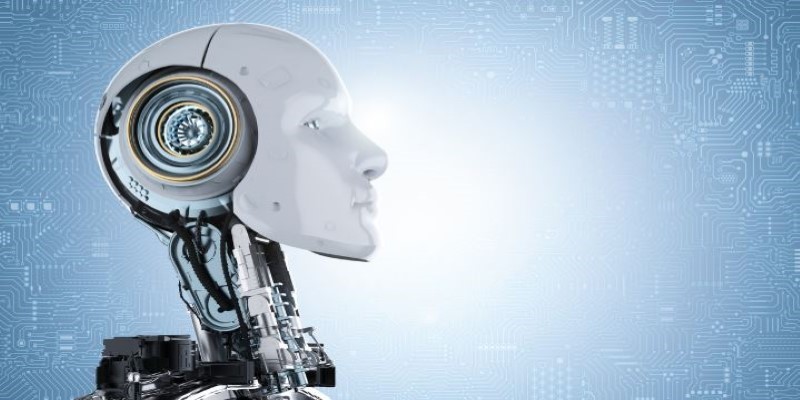
The future of robots and robotics is transforming daily life through smarter machines that think, learn, and assist. From healthcare to space exploration, robotics technology is reshaping how humans work, connect, and solve real-world challenges

How AI in real estate is redefining how properties are bought, sold, and managed. Discover 10 innovative companies leading the shift through smart tools and data-driven decisions
Advertisement

Looking for simple ways to export and share your ChatGPT history? These 4 tools help you save, manage, and share your conversations without hassle

Ahead of the curve in 2025: Explore the top data management tools helping teams handle governance, quality, integration, and collaboration with less complexity

Curious about ChatGPT jailbreaks? Learn how prompt injection works, why users attempt these hacks, and the risks involved in bypassing AI restrictions

Find the 10 best image-generation prompts to help you design stunning, professional, and creative business cards with ease.